SlidesPilot Review 2025: What It Is, How to Use It & Is It Worth It?
Generate professional PowerPoint presentations with AI assistance.

AI-powered slide and content generation
Automatic layout and design templates
Conversion of documents to PowerPoint
SlidesPilot Description
Starting price
25
- Free plan
- Paid
- Free trial
SlidesPilot Detailed Review
SlidesPilot emerges as a practical solution for anyone who's ever faced the daunting task of putting together a presentation at the last minute. It's a tool that promises to take the heavy lifting out of creating PowerPoint slides by using AI to generate content, design layouts, and even select images. The AI co-pilot is a standout feature, acting as a virtual assistant that can create slides, rewrite text, and correct grammatical errors. This is particularly useful for non-native English speakers or anyone who wants to ensure their presentation is polished and professional.
The tool's ability to convert documents like PDFs and Word files into PowerPoint presentations is a significant time-saver. It's also a boon for those who need to distill complex information into a more digestible format. The AI's intelligent analysis of topics means that the content it generates is tailored to be relevant and engaging, which is crucial for keeping an audience's attention. The automatic layout and AI-made templates further simplify the process, allowing users to focus on the content rather than the design.
However, no tool is without its drawbacks. While SlidesPilot does a lot of the work for you, there may be times when the AI doesn't quite grasp the nuance of what you're trying to convey, leading to slides that require significant tweaking. Additionally, the reliance on AI-generated images, while convenient, may not always match the specific vision or branding requirements of a company. Users should be prepared to make some manual adjustments to ensure the final presentation meets their standards.
The pricing structure of SlidesPilot is straightforward, with a free plan that allows users to test out the product and a PRO plan for those who need unlimited access to the tool's features. At $25 per month, or $15 per month when billed annually, the PRO plan is reasonably priced, especially considering the time it could save professionals who regularly create presentations. The 3-day money-back guarantee also provides some reassurance for those unsure about committing to the service.
In terms of use cases, SlidesPilot is versatile. Educators can use it to quickly generate lesson plans, while business professionals might find it invaluable for creating pitch decks or summarizing reports. The tool's ease of use also makes it accessible to users of all skill levels, from students to CEOs. The compatibility with PowerPoint and Google Slides ensures that presentations can be easily shared and edited across different platforms.
One of the most significant advantages of SlidesPilot is its productivity boost. By automating the creation of presentations, users can allocate their time to other important tasks. This is particularly beneficial for those who need to produce a high volume of presentations or work within tight deadlines. The AI's ability to generate relevant images also helps in conveying complex ideas visually, which can be a powerful way to communicate information.
On the flip side, some users may find the automated nature of the tool to be somewhat limiting in terms of creativity. While the AI can produce a solid foundation for a presentation, it may not capture the unique style or flair that an individual might bring to the design process. Additionally, the free plan's limitations on document generations might be a hurdle for those who need to create multiple presentations without committing to the PRO plan.
In conclusion, SlidesPilot is a robust tool that can significantly reduce the time and effort required to create professional and engaging PowerPoint presentations. Its AI-driven features and user-friendly interface make it a strong contender in the presentation software market. While it may not replace the nuanced touch of a human designer, it offers a solid foundation that can be built upon and customized. For those who value efficiency and are willing to work within the AI's capabilities, SlidesPilot could be a game-changer in the way presentations are created.
Similar AI Tools

MagicSlides
Presentations
Create professional presentations quickly and easily.

Motionit
Presentations
Generate professional slides from keywords or documents.
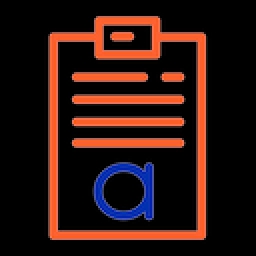
MyReport
Presentations
Automate report generation and data analysis.
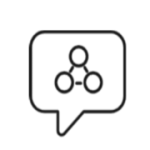
PowerMode AI
Presentations
Create presentations in minutes.