MagicSlides Review 2025: What It Is, How to Use It & Is It Worth It?
Create professional presentations quickly and easily.

Supports all languages
Automatically generates slides
Provides email support for installation, licensing, and usage issues
MagicSlides Description
Starting price
8
- Free plan
- Paid
- Free trial
MagicSlides Detailed Review
MagicSlides is a tool that's all about making your life easier when it comes to creating presentations. Whether you're a professional needing to wow a client, an educator trying to engage a classroom, or a student looking to impress a professor, MagicSlides has got you covered. It's got a user-friendly interface that's easy to navigate, even for those who aren't tech-savvy. Plus, it's got an extensive template library, so you're not starting from scratch. You've got a solid foundation to build from, which can be a real time-saver.
The AI-powered design assistance is a standout feature of MagicSlides. You simply input your presentation topic and slide count, and the tool automatically generates the slides for you. This is a game-changer for those who struggle with design or simply don't have the time to create a presentation from scratch. The AI ensures the information is accurate and concise, and the visuals are attractive and relevant. This feature alone makes MagicSlides worth considering.
MagicSlides also offers real-time collaboration, which is a boon for team projects. You and your team members can work on the presentation simultaneously, making the process more efficient. Plus, the interactive features add an engaging dimension to your presentations, making them more dynamic and interesting for your audience.
However, MagicSlides isn't without its drawbacks. While it's great that it supports all languages, it's currently only available for use on desktop and laptop devices. This lack of mobile support can be a deal-breaker for those who prefer to work on the go. Additionally, while the tool is user-friendly, some users might find the abundance of customization options overwhelming.
As for pricing, MagicSlides offers a limited free plan, which is great for users on a budget and those who just want to try it out. There are also several subscription plans available that unlock more presentations and premium features.
In conclusion, MagicSlides is a powerful tool for creating presentations. It's not perfect, but its strengths far outweigh its weaknesses. If you're in the market for a presentation tool, MagicSlides is definitely worth a look.
Similar AI Tools

Motionit
Presentations
Generate professional slides from keywords or documents.
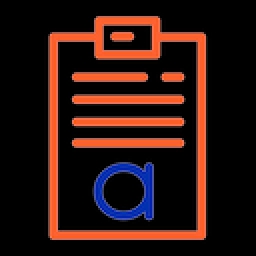
MyReport
Presentations
Automate report generation and data analysis.
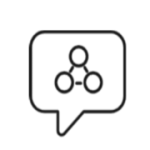
PowerMode AI
Presentations
Create presentations in minutes.

Powerpresent AI
Presentations
Automate the creation of visually appealing presentations.