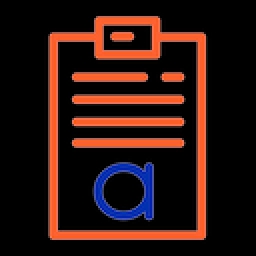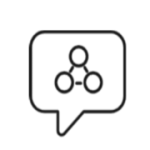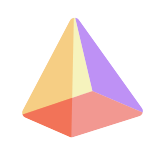In the digital age, where presentations are a staple in every business, educational, and even personal setting, having the right tools to create engaging and effective presentations is crucial. That's where presentations AI tools come into play. These tools leverage artificial intelligence to help you design, create, and deliver presentations that not only look professional but also captivate your audience. They can assist in everything from content creation and design layout to audience engagement and analytics.
But with the myriad of options available on the market, how do you choose the right one for your needs? That's exactly what this guide is for. We have meticulously reviewed and compared various presentations AI tools to help you effortlessly find your ideal choice. Whether you're a seasoned presenter looking for a tool to streamline your process, or a beginner seeking an easy-to-use solution, this guide has got you covered.
Each tool in our collection has been thoroughly examined and tested. We provide comprehensive reviews that delve into the tool's features, usability, pricing, and more. You'll find out how each tool can enhance your presentations, what sets it apart from others, and whether it's worth the investment.
Don't just settle for the first tool you come across. Browse our collection, read our in-depth reviews, and make an informed decision. Remember, the right tool can make all the difference in your presentations, so choose wisely!