AutoSlide Review 2025: What It Is, How to Use It & Is It Worth It?
Generate high-quality presentations in seconds.

AI-powered content creation
Fast and simple design process
Export to Google Slides, PowerPoint, and PDF
AutoSlide Description
Starting price
1.99
- Free plan
- Paid
- Free trial
AutoSlide Detailed Review
So, let's dive into the nitty-gritty of AutoSlide. The tool is designed to cater to a wide range of users. Whether you're a student trying to impress your professor with a well-structured presentation, a professional aiming to captivate your audience, or just someone who wants to share ideas in a visually appealing way, AutoSlide is your go-to. It's all about making your life easier and your presentations better.
One of the biggest advantages of AutoSlide is its simplicity. You just jot down your idea and let the AI do its magic. The tool uses GPT-3, a state-of-the-art language generation model, to create high-quality content. And it's not just about the content, it also takes care of the design. You can customize it to your liking, ensuring your presentation reflects your style and brand. Plus, you can export your presentations to Google Slides, PowerPoint, and PDF, giving you the flexibility to present anywhere, anytime.
Now, let's talk about the pricing. AutoSlide offers two main plans: Personal and Premium. The Personal Plan costs $1.99 per month and allows you to create up to 5 presentations with up to 3 chapters each. This is perfect for individuals who need to create presentations occasionally. The Premium Plan, priced at $4.99 per month, is designed for heavy users like professionals, students, and teachers. It allows you to create up to 20 presentations with up to 10 chapters each. Both plans come with customer support, which is a nice touch.
However, no tool is perfect and AutoSlide is no exception. One potential drawback is that it doesn't offer a free plan. This might deter some users on a budget. Luckily, there is a limited free trial for those who want to try the tool before committing to a paid plan. Also, while the AI does a great job in generating content, it might not always capture the nuances of your idea. You might need to tweak the content a bit to make sure it aligns with your vision.
In conclusion, AutoSlide is a powerful tool that leverages AI to make presentation creation a breeze. It's simple, fast, and customizable. It's not free, but the pricing plans are reasonable and offer good value for money. If you're tired of spending hours on your presentations, give AutoSlide a try. It might just be the tool you've been looking for.
Similar AI Tools

MagicSlides
Presentations
Create professional presentations quickly and easily.

Motionit
Presentations
Generate professional slides from keywords or documents.
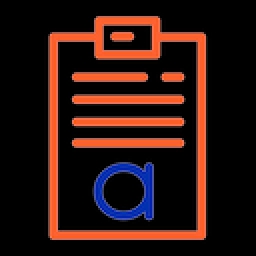
MyReport
Presentations
Automate report generation and data analysis.
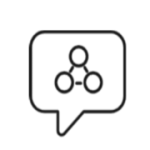
PowerMode AI
Presentations
Create presentations in minutes.