Yuma Review 2025: What It Is, How to Use It & Is It Worth It?
Streamline customer support with personalized, on-brand responses.

AI Automated Draft generation
One-Click 'Conversation Thread Summarization'
Native Integration with Zendesk, Gorgias and Shopify
Yuma Description
Starting price
99
- Free plan
- Paid
- Free trial
Yuma Detailed Review
So, let's dive a bit deeper into what Yuma can do. One of the standout features is the AI Ticket Analysis. This feature uses advanced AI technology to analyze each incoming support ticket and provide personalized responses or suggest the best course of action. It's like having an extra team member who never sleeps and can handle a ton of tickets at once. This can be a real game-changer for businesses with high ticket volumes, freeing up your human agents to focus on more complex issues.
Another feature worth highlighting is the One-Click 'Reply & Close Ticket'. This feature allows your agents to quickly send the AI-drafted response, close the ticket, and move on to their next task. This can significantly boost productivity and efficiency of the whole support team. It's like having a super-efficient assistant who drafts all your responses for you.
Yuma also offers a feature to summarize entire conversation threads with a click of a button. This can be a real time-saver for agents who need to quickly get up to speed on a customer's history. The summary can be saved on the customer profile for historical context or shared with the team for escalation. This feature can be particularly useful for businesses with complex customer inquiries that span multiple interactions.
The tool's multilingual capabilities and auto-translation are also worth mentioning. Yuma speaks the 15 most common languages and can adapt to incoming ticket languages and respond appropriately. This can be a huge advantage for businesses with a global customer base.
As for integrations, Yuma natively integrates with Zendesk, Gorgias, and Shopify. This means that it can easily fit into your existing workflow. It can also handle multiple stores or brands on the same helpdesk instance, which can be a big plus for businesses with multiple brands or online stores.
On the downside, Yuma currently only integrates with Zendesk, Gorgias, and Shopify. If you're using a different helpdesk platform, you might be out of luck. However, the company does mention that support for more platforms is coming soon, so this might not be a deal-breaker.
In terms of pricing, Yuma offers a 14-day free trial, which is a nice touch. After that, the Starter+ Plan costs $99 per month and includes 400 automated drafts. Businesses with higher demands can sign up for the Pro, Evolve, or Enterprise plans. This pricing seems reasonable given the features on offer, but it would have been nice to see a lower tier for businesses on a budget.
In conclusion, Yuma is a powerful AI tool that can significantly streamline your customer support process. It's not perfect, and it might not be the best fit for every business, but it's definitely worth checking out if you're looking for ways to automate your support workflow and improve efficiency.
Similar AI Tools
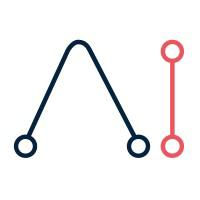
EBI.AI
Customer Support
Create an AI-powered customer assistant for 24/7 customer service.

echowin
Customer Support
AI-powered call management system.

REVE Chat
Customer Support
Centralize customer communication across multiple channels for efficient support.

Todook
Customer Support
Enhance customer service and e-commerce experiences with AI-powered chat.