VoiceToTextApp Review 2025: What It Is, How to Use It & Is It Worth It?
Transform spoken words into polished written content effortlessly.
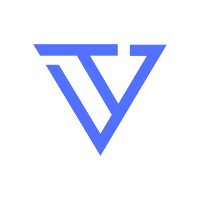
VoiceToTextApp Description
Starting price
5
- Free plan
- Paid
- Free trial
VoiceToTextApp Detailed Review
The VoiceToTextApp is a nifty piece of software that's all about making your life easier when it comes to content creation. It's like having a personal secretary who's not only a whiz at typing but also at making sense of your sometimes rambling thoughts. The app lets you create a project, break it down into sections, and then record your voice for each part. After you've spilled your thoughts, the app transcribes them and sends them over to ChatGPT to tidy up into something that's more coherent and, well, readable.
Now, let's talk turkey. The app has two tiers: the 'Fake it til you make it' tier, which is free, and the 'Luminary' tier, which will set you back the price of a coffee. The free tier is pretty robust, offering project outlines, dictation recording, and AI-powered transcription editing. The Luminary tier adds a warm fuzzy feeling for supporting the developer. The app prides itself on not being just another AI tool that regurgitates content in a specific tone. Instead, it aims to maintain your unique voice, steering clear of the cookie-cutter approach.
One of the biggest selling points is the privacy aspect. Since it's client-side only, your data stays with you. This is a big deal in a world where privacy concerns are growing by the day. You'll need your own OpenAI API key, but that's a small price to pay for keeping your content under your control. Plus, it's a one-time setup hassle, and then you're good to go.
The app's usability is another highlight. It's straightforward to use, and you don't need to be a tech wizard to get started. The responsive web app means you can use it on any device, which is super convenient. However, the need to have an OpenAI API key might be a hurdle for some, especially those who are not tech-savvy or are unfamiliar with how API keys work.
Now, it's not all sunshine and rainbows. The app does require you to spend time editing the AI's work. While it's great at getting your ideas down and making them sound pretty, it's not perfect. You'll still need to go through and make sure everything is just right, which can be time-consuming. And let's not forget, if your ideas aren't great to begin with, no amount of AI magic is going to turn them into gold.
Another potential downside is the reliance on OpenAI's technology. While OpenAI is a leader in the field, it also means that any limitations or issues with their API will directly affect your experience with the VoiceToTextApp. Additionally, since OpenAI's pricing can change, there's a level of uncertainty regarding future costs for users.
The app's focus on keeping your tone might be a double-edged sword. On one hand, it's great for authenticity, but on the other, it might not always produce the polished, professional tone that some content creators are looking for. It's also worth noting that the app doesn't offer any medium-specific tone adjustments, which could be a drawback for those who want to tailor their content for specific platforms.
In terms of content creation, the app is versatile. You can use it for articles, blog posts, podcasts, talks, video scripts, and more. The idea is to make evergreen content that stands out because of its originality, not because it's packed with the latest internet fads. This is a breath of fresh air in a world where so much content feels like it's just chasing trends.
To wrap it up, the VoiceToTextApp is a solid choice for content creators who want to streamline their workflow. It's especially useful for those who find typing tedious or slow. The app's commitment to privacy and maintaining the user's original tone sets it apart from other AI tools. While it's not without its drawbacks, such as the need for an OpenAI API key and potential editing time, it's a valuable tool for anyone looking to boost their productivity in content creation. Just remember, the quality of the output is only as good as the input, so make sure your ideas are solid before you hit record.
Similar AI Tools
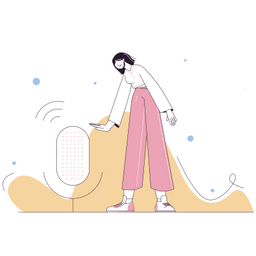
Shownotes
Transcriber
Summarize and transcribe audio content, convert thoughts into blog posts.

Supertranslate
Transcriber
Add English subtitles to any language video.

ToastyAI
Transcriber
Promote and repurpose podcast content across multiple platforms.

Translate.Video
Transcriber
Caption generation, subtitle translation, and voice-overs for video content.