Supertranslate Review 2025: What It Is, How to Use It & Is It Worth It?
Add English subtitles to any language video.

Supertranslate Description
Starting price
10
- Free plan
- Paid
- Free trial
Supertranslate Detailed Review
Supertranslate is a nifty tool for anyone who needs to add English subtitles to videos in any language. Whether you're a content creator looking to make your videos more accessible, a teacher preparing educational material, or a film buff wanting to share foreign films with your English-speaking friends, Supertranslate can be a real time-saver. It's also a great tool for businesses that need to translate video content for international markets.
The tool's main selling point is its use of OpenAI's Whisper, which is known for its high accuracy in speech-to-text conversion. This means you can expect the generated subtitles to be pretty spot-on. However, like any AI, it's not perfect. It can sometimes struggle with heavily accented speech or unclear audio. But don't worry, Supertranslate has got you covered with its subtitle editor. This allows you to manually correct any errors, as well as split and merge subtitles and adjust their timecodes. It's a pretty intuitive system, but it might take a little getting used to if you're new to subtitling.
Getting started with Supertranslate is a breeze. You just upload your video, wait for the tool to generate the subtitles, and then download them in either .srt or .vtt format. The process is fast and straightforward, and you don't need any technical skills to use it. Plus, you can start using it for free, which is always a bonus.
However, the free version does have its limitations. You only get a total of 12 credits, where one credit is equivalent to one minute of video processing. So, if you're planning to use Supertranslate regularly or for longer videos, you'll need to sign up for a paid plan. There are two subscription plans to choose from, depending on your needs and budget.
In conclusion, Supertranslate is a handy tool for adding English subtitles to videos in any language. It's easy to use, reasonably accurate, and comes with a useful subtitle editor. However, the pricing could be a deal-breaker for some users. If you're just looking to subtitle a few short videos, the free version should serve you well. But if you need to subtitle longer or multiple videos, you'll need to factor in the price of a subscription to your budget.
Similar AI Tools
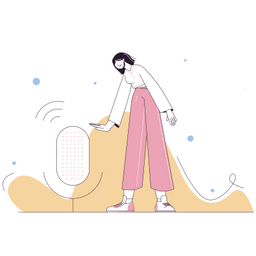
Shownotes
Transcriber
Summarize and transcribe audio content, convert thoughts into blog posts.

ToastyAI
Transcriber
Promote and repurpose podcast content across multiple platforms.

Translate.Video
Transcriber
Caption generation, subtitle translation, and voice-overs for video content.

Vid2txt
Transcriber
Transcribe video and audio files into text offline.