Visla Review 2025: What It Is, How to Use It & Is It Worth It?
Streamline video creation and editing with AI.

Visla Description
Starting price
24
- Free plan
- Paid
- Free trial
Visla Detailed Review
Let's dive into the specifics of Visla. One of the standout features of this tool is its AI video generator. This feature uses artificial intelligence to help you create videos, taking a lot of the manual work out of the process. It's a great tool for those who don't have a lot of video editing experience, as it simplifies the process significantly. The AI can also provide footage recommendations and create a summary of your video, which can be a big time-saver.
Visla also offers a personal stock feature, which allows you to store and organize your own video footage. This is a handy feature for those who create a lot of videos and need a way to keep their footage organized. The branding feature is another plus, allowing you to add your own logo or other branding elements to your videos.
The editing tools provided by Visla are also quite comprehensive. You can remove filler words and pauses, which can make your videos sound more professional. The ability to extract, merge, and cut clips gives you a lot of control over the final product. The addition of a voice-over feature is also a nice touch, allowing you to add narration or other audio to your videos.
Visla's recording features are also worth mentioning. The tool allows for screen recording, video recording, and meeting recording. The multi-camera recording feature is particularly useful for more complex video projects. The option to use your phone as a webcam is a unique feature that can be very handy in certain situations.
One of the major strengths of Visla is its collaborative features. The tool allows you to share content, add comments, and include a call to action. The auto transcription feature is a big plus, as it can save you a lot of time in post-production. The ability to embed videos is also a nice feature, allowing you to easily share your videos on various platforms.
On the downside, Visla might be a bit overwhelming for those who are new to video creation and editing. While the tool is designed to be user-friendly, the sheer number of features and options can be a bit daunting at first. It might take some time to get the hang of all the different features and how to use them effectively.
As for pricing, Visla offers a free plan, which is always a plus. This lets you try out the features to see if you like it before making a financial commitment. To unlock unlimited video publishing and more storage, you may want to upgrade to the premium plan, priced at $24 per month.
In conclusion, Visla is a versatile and powerful tool for video creation and editing. It offers a wide range of features that can be used across various sectors. While it might take some time to get used to, the potential benefits make it worth considering for anyone who needs to create high-quality videos.
Similar AI Tools

Vidiofy
Video Generator
Convert text-based content into engaging short-form videos for social media.

Typpo
Video Generator
Create engaging videos by simply speaking.
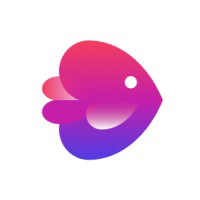
invideo
Video Generator
Create and edit videos on your phone.

Kaiber
Video Generator
Generate creative ideas and animations.