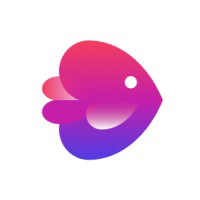Vidiofy Review 2025: What It Is, How to Use It & Is It Worth It?
Convert text-based content into engaging short-form videos for social media.

AI-powered text-to-video conversion
Extensive licensed stock media library
Customizable video templates
Vidiofy Description
Starting price
29
- Free plan
- Paid
- Free trial
Vidiofy Detailed Review
Vidiofy presents itself as a solution for the digital age where video content reigns supreme. It's no secret that social media users are drawn to videos, and Vidiofy leverages this by providing an easy-to-use platform for converting written content into video format. The tool is straightforward: you input a URL or text, select a template, and Vidiofy does the rest, suggesting media and summarizing content to create a video that's ready to share.
Use cases for Vidiofy are diverse. Journalists and editors can turn their news articles into engaging video summaries, while content marketers can transform blog posts into dynamic videos to boost social media presence. The tool's AI-powered features are designed to save time and resources, making video production accessible even to those without prior video editing experience. However, the reliance on AI means that the creative control is somewhat limited, and the output may not always meet specific branding requirements without manual adjustments.
Pros of Vidiofy include its intuitive interface, which simplifies the video creation process, and the access to a vast library of licensed stock footage and images. The AI voice narrator and in-video avatar features add a layer of professionalism to the videos. On the downside, the tool's automated nature means there might be a lack of uniqueness in the videos, as many users could be selecting similar templates and stock media. Additionally, the quality of the AI voice narration may not match that of a human voiceover, which could be a drawback for some users.
Pricing for Vidiofy is tiered, with a free trial offering 3 video credits to start. The Pro Plan targets individual creators and marketers with 15 video credits per month, while the Business Plan offers 60 credits for businesses with a more extensive content strategy. The Enterprise Plan provides custom options and pricing for larger organizations or those needing specific features. The video credits system is straightforward, with one credit equating to one exported video. However, this system also means that users need to plan carefully to avoid running out of credits at crucial times.
When upgrading or canceling subscriptions, Vidiofy adjusts video credits accordingly, which is a user-friendly approach. However, users should be aware of the billing cycle to maximize their subscription benefits. Customer support is available, but the level of support may vary based on the chosen plan, which could be a consideration for those who require more hands-on assistance.
In conclusion, Vidiofy is a valuable tool for content creators looking to tap into the video content trend without investing heavily in video production resources. Its AI-driven approach simplifies the process, making it accessible and efficient. While there are limitations in terms of creative control and potential concerns over the uniqueness of content, the benefits of quick, templated video creation may outweigh these drawbacks for many users. As with any tool, it's essential to weigh the pros and cons against your specific needs and content strategy.