Vid2txt Review 2025: What It Is, How to Use It & Is It Worth It?
Transcribe video and audio files into text offline.

Supports a wide range of file formats
Generates .txt, .srt, and .vtt files
Pay once, use forever
Vid2txt Description
Starting price
10
- Free plan
- Paid
- Free trial
Vid2txt Detailed Review
Let's dive right into the nitty-gritty of Vid2txt. This tool is a godsend for anyone who needs to transcribe video or audio content. It's not just for professionals, but also for students who want to convert their recorded lectures into text, or journalists who need to transcribe interviews. It's also a handy tool for content creators who want to create transcripts of their videos or podcasts for SEO purposes and closed captioning. The fact that it operates 100% offline is a major plus, as it ensures your content remains private and secure.
The simplicity of Vid2txt is one of its biggest selling points. It's designed to do one thing and do it well. The user interface is straightforward and easy to navigate, even for those who aren't tech-savvy. You simply drag and drop your file, and voila, your transcript is ready in no time. The tool supports a wide range of file formats, so you don't have to worry about compatibility issues.
One of the potential downsides of Vid2txt is that it currently only supports English. This could be a limitation for users who need to transcribe content in other languages. However, the creators have hinted at the possibility of adding more languages if there's enough demand, so that's something to look forward to.
Another potential drawback is that there's no free trial available. This means you have to take a leap of faith and purchase the tool without testing it first. However, the creators have tried to mitigate this by providing a recorded demo and transcription examples on their website. Plus, at just $10, it's a relatively low-risk investment.
The pricing model of Vid2txt is a breath of fresh air in a market dominated by subscription-based services. It's a pay-once, use-forever deal, which is great for users who don't want to commit to a monthly or yearly subscription. There are no quotas or limits, so you can transcribe as much content as you want without worrying about additional costs.
In terms of data privacy, Vid2txt scores high marks. It doesn't collect any data, and all transcripts are locally generated and stored. This is a big plus in an era where data privacy is a major concern.
In conclusion, Vid2txt is a solid tool for transcribing video and audio files. It's simple, affordable, and effective. It might not be a game-changer, but it's a reliable tool that does its job well. If you need a transcription tool and don't mind the lack of a free trial or language support beyond English, Vid2txt is definitely worth considering.
Similar AI Tools
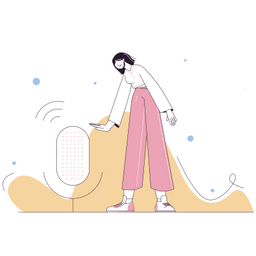
Shownotes
Transcriber
Summarize and transcribe audio content, convert thoughts into blog posts.

Supertranslate
Transcriber
Add English subtitles to any language video.

ToastyAI
Transcriber
Promote and repurpose podcast content across multiple platforms.

Translate.Video
Transcriber
Caption generation, subtitle translation, and voice-overs for video content.