UXsniff Review 2025: What It Is, How to Use It & Is It Worth It?
Optimize user experience with AI-powered heatmaps and session recordings.

UXsniff Description
Starting price
4
- Free plan
- Paid
- Free trial
UXsniff Detailed Review
Diving deeper into UXsniff, it's clear that this tool is all about giving you the X-ray vision you need to see through your website's facade and into the real user experience. The heatmaps are particularly nifty; they're like thermal images showing you where users are clicking, lingering, and possibly getting stuck. It's like having a focus group at your fingertips, but without the hassle of coordinating schedules and providing snacks.
But UXsniff isn't just a one-trick pony. The session recordings are like a DVR for your website, letting you replay user visits. You can watch the good, the bad, and the ugly of how people navigate your site. It's a bit like reality TV for web analytics, but more educational and less guilty pleasure. And if you're worried about privacy, UXsniff has got you covered. They anonymize IP addresses and let you mask sensitive data, so you're not creeping on your users; you're just studying them.
Now, let's talk about the feedback widget. It's like a suggestion box for the digital age, allowing users to point out what they love and loathe on the spot. They can even take screenshots and highlight issues, which is way more helpful than the usual 'I don't like it' comments. And for the data geeks out there, UXsniff's integration with Zapier means you can automate your UX and SEO audits and get alerts for things like rage clicks—yes, that's a thing—straight to your favorite apps like Slack or Notion.
However, no tool is perfect, and UXsniff is no exception. While the high-level insights are great for management, some users might find the finer details a bit overwhelming. It's like being given a microscope when sometimes you just need a magnifying glass. And while UXsniff is user-friendly, there's still a learning curve, especially if you're new to UX analytics.
As for pricing, UXsniff offers a free plan, which is a great way to dip your toes in the water. But keep in mind, the free plan has limitations, like a cap on monthly pageviews and recording limits. If you're running a larger site or need more robust analytics, you'll need to pony up for one of their paid plans. They do offer a 14-day free trial, so you can take the paid features for a test drive before committing.
In conclusion, UXsniff is a powerful tool for anyone serious about understanding and improving their website's user experience. With its range of features and commitment to privacy, it's a solid choice for businesses of all sizes. Just be prepared to spend some time getting to know the tool and be ready to upgrade if you need more than what the free plan offers.
Similar AI Tools

Dust
Developer Tools
Streamline the creation and deployment of large language model apps.
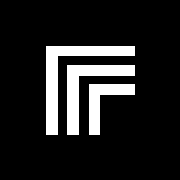
Replicate
Developer Tools
Run and fine-tune machine learning models in the cloud.

Imagga
Developer Tools
Enhance applications with advanced image recognition and analysis.
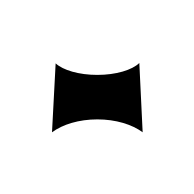
Monster API
Developer Tools
Access generative AI models without managing GPU infrastructure.