Imagga Review 2025: What It Is, How to Use It & Is It Worth It?
Enhance applications with advanced image recognition and analysis.

Auto-tagging and categorization
Visual search capabilities
Customizable machine learning models
Imagga Description
Starting price
79
- Free plan
- Paid
- Free trial
Imagga Detailed Review
Diving into the world of Imagga, you'll find a plethora of features that cater to various image recognition needs. The auto-tagging function is a standout, automatically assigning relevant tags to images, which is a boon for anyone dealing with large image databases. Visual search is another powerful feature, enabling users to find products or content within an app based on visual similarity, which is a game-changer for e-commerce and digital asset management.
Facial recognition is also part of Imagga's suite, allowing for the identification and categorization of faces within images. This can be particularly useful in security applications or for organizing photos in social platforms. Custom training is available for those who need to tailor the AI to recognize specific categories relevant to their business. The categorization feature automatically sorts images, which can significantly reduce manual sorting efforts. Imagga also addresses the need for content moderation with its NSFW detection, automatically filtering out inappropriate content.
The cropping tool is smart, providing content-aware cropping to ensure that thumbnails and previews focus on the most important parts of an image. The color extraction feature is a nice touch for design and art applications, where color palettes can be derived from images. Imagga's offerings are rounded out with a cloud platform for reduced IT costs and speedy deployment, as well as an on-premise solution for those with stringent privacy requirements. The developer documentation is thorough, ensuring a smooth setup process.
However, no tool is without its drawbacks. While Imagga is powerful, there can be a learning curve for those new to image recognition technology. The pricing, while competitive, can escalate quickly for high-volume users, and the automatic monthly charging may catch some users off guard if they're not expecting it. It's also worth noting that while the free plan is generous, it does have limitations in terms of API calls, which may not be sufficient for larger projects or for those wanting to extensively test the platform.
In terms of use cases, Imagga shines in a variety of sectors. Media and entertainment companies can use it for efficient organization and search in large archives. Retailers can enhance product discoverability with visual search, and tech companies can integrate it for content moderation. The real estate industry can benefit from the categorization of property images, and the list goes on.
Pricing for Imagga is tiered, starting with a free plan that's great for testing and small projects. As your needs grow, so does the cost, with several tiers that accommodate increasing numbers of API calls and features. The pricing structure is transparent, and all plans include support, which is a plus. Invoices are easily accessible through the user dashboard, and the cancellation process is straightforward for those who wish to discontinue the service.
In conclusion, Imagga is a robust image recognition platform that offers a wide range of features suitable for various industries. Its ease of use, coupled with powerful machine learning technology, makes it a strong contender in the image recognition space. While there are some considerations around cost and the learning curve, the benefits it provides in automating and enhancing image-related functionalities are significant. For developers and businesses looking to integrate image recognition into their applications, Imagga presents a compelling solution.
Similar AI Tools

Dust
Developer Tools
Streamline the creation and deployment of large language model apps.
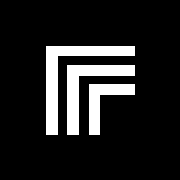
Replicate
Developer Tools
Run and fine-tune machine learning models in the cloud.
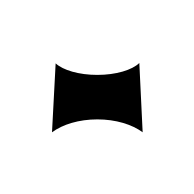
Monster API
Developer Tools
Access generative AI models without managing GPU infrastructure.

Gleek
Developer Tools
Create diagrams efficiently using text commands.