Steve.AI Review 2025: What It Is, How to Use It & Is It Worth It?
Create marketing content videos with ease.

Advanced video editing capabilities
Massive assets collection with over 100 million assets
Access to stock video footage from Pexels and Pixabay
Steve.AI Description
Starting price
20
- Free plan
- Paid
- Free trial
Steve.AI Detailed Review
Steve.AI is a versatile tool with a wide range of applications. It's perfect for marketers, content creators, and businesses of all sizes looking to create engaging video content. Whether you're a beginner or a seasoned pro, Steve.AI has got you covered. It's particularly useful for creating animated videos for children, educational content, and lyrical videos for songs. The tool's ability to turn scripts into videos in under 5 minutes is a massive time-saver, and the fact that it can repurpose blog content into video format is a game-changer for content marketers.
One of the major advantages of Steve.AI is its ease of use. Users have praised the tool for its simplicity and intuitive interface, with one user stating that it 'saves endless hours on time-consuming tasks like cutting scenes together or color correcting.' The tool's AI technology is also a standout feature, swiftly selecting the perfect creative media assets for your video and turning scripts into videos within minutes.
However, no tool is perfect, and Steve.AI is no exception. While it offers a vast collection of assets, some users might find the selection overwhelming and may struggle to find the perfect assets for their videos. Additionally, while the tool is capable of producing 4K quality videos, the final video quality can sometimes be dependent on the quality of the assets used. So, if you're using low-quality assets, your final video might not be up to par.
In terms of pricing, Steve.AI operates on a freemium model. This means you can get started for free, without needing to provide any credit card details. This is a great way to test out the tool and see if it's a good fit for your needs before committing to a paid plan. However, keep in mind that the free plan has limitations, and you'll need to upgrade to a paid plan to access all the tool's features and capabilities.
In conclusion, Steve.AI is a robust and user-friendly tool for video creation. It offers a wide range of features and capabilities, and its AI technology is a major time-saver. While it has a few minor drawbacks, its pros far outweigh its cons. Whether you're a beginner or a pro, Steve.AI is definitely worth checking out.
Similar AI Tools

Vidiofy
Video Generator
Convert text-based content into engaging short-form videos for social media.

Typpo
Video Generator
Create engaging videos by simply speaking.
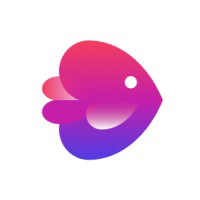
invideo
Video Generator
Create and edit videos on your phone.

Kaiber
Video Generator
Generate creative ideas and animations.