Stately Studio Review 2025: What It Is, How to Use It & Is It Worth It?
Visualize and collaborate on application logic.

Visual editor for state machines and statecharts
Bidirectional updates between code and visualization
Export options in Javascript or Typescript
Stately Studio Description
Starting price
39
- Free plan
- Paid
- Free trial
Stately Studio Detailed Review
Stately Studio is a versatile tool that can be used in a variety of ways. It's great for designing app logic, but it's also useful for collaborating on projects and for learning from others. The Discover page, for example, lists all the public machines created with Stately Studio, providing a source of inspiration and learning. The platform also has a roadmap feature where you can request features and upvote other users' ideas.
One of the standout features of Stately Studio is its visual editor. This tool allows you to build state machines and statecharts visually, and it supports everything you need to do this. There are two modes: Design mode for creating your machines, and Simulate mode for simulating how your machine works. This makes it easy to test your designs and see how they will function in practice.
Stately Studio also offers a range of export options. You can export all of your generated code in Javascript or Typescript, and you can connect with Github to sync Stately with your codebase. This makes it easy to integrate Stately into your existing workflow. Plus, you can inspect running apps in the visual editor to help build, test, and debug your logic.
There are a few downsides to Stately Studio. For one, it's a bit of a learning curve if you're not already familiar with state machines and statecharts. However, the platform does offer quick start tutorials to help you get up to speed. Additionally, some features are still in development, so you may need to wait for those.
In terms of pricing, you can create unlimited public projects for free. If you want to work privately and unlock more features, you'll need to upgrade. There are also team plans available, which add users and enable collaboration. The Enterprise plan offers all the features of the paid plans, plus additional features designed to meet the needs of larger organizations.
In conclusion, Stately Studio is a powerful tool for visualizing and collaborating on app logic. It offers a range of features and supports a variety of export options, making it a versatile addition to any developer's toolkit. While there is a bit of a learning curve, the platform offers tutorials to help you get started, and the potential benefits make it worth the effort.
Similar AI Tools

Dust
Developer Tools
Streamline the creation and deployment of large language model apps.
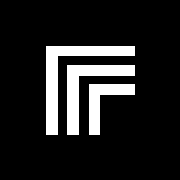
Replicate
Developer Tools
Run and fine-tune machine learning models in the cloud.

Imagga
Developer Tools
Enhance applications with advanced image recognition and analysis.
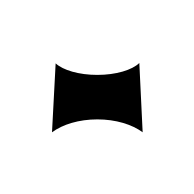
Monster API
Developer Tools
Access generative AI models without managing GPU infrastructure.