Speechnotes Review 2025: What It Is, How to Use It & Is It Worth It?
Transcribe audio and video, dictate notes, and save time on typing.

Speechnotes Description
Starting price
0.1
- Free plan
- Paid
- Free trial
Speechnotes Detailed Review
Diving deeper into Speechnotes, it's clear that this tool is a game-changer for many. It's not just for those who find typing tedious or challenging; it's also a godsend for professionals like authors, students, and anyone who needs to convert spoken words into text efficiently. The tool operates directly in your Chrome or Edge browser, which means there's no need for hefty installations or high-end hardware. It's accessible on PCs, laptops, and Chromebooks, though it might be hit or miss on mobile devices.
Speechnotes stands out for its simplicity and ease of use. You don't need to create an account or log in, which means you can get started right away. The auto-save feature is a lifesaver, ensuring you never lose a word of your hard work. Plus, the ability to export to Google Drive or download documents directly to your computer adds to its convenience. However, the lack of a login system means you can't access your documents from other computers unless you've exported them, which could be a minor inconvenience for some.
Accuracy is one of Speechnotes' strong suits, with the platform boasting over 90% accuracy for clear dictation or recordings. This is thanks to the speech recognition AI engines from Google and Microsoft that power the tool. The transcription process is swift, delivering results in minutes, which is a stark contrast to the days it might take a human transcriber. Additionally, the tool's privacy measures are commendable, with no human ever laying eyes or ears on your recordings.
The pricing model of Speechnotes is straightforward and user-friendly. At $1.9 per month, billed annually, it's a steal, especially considering there are no hidden fees or automatic renewals to worry about. This fixed pricing ensures you're in control of your subscription, and the promise of a full refund if you're not satisfied adds a layer of trust to the transaction.
However, Speechnotes isn't without its limitations. While it excels at transcribing high-quality recordings, it may struggle with lower-quality audio where a human transcriber might perform better. Also, while the tool does offer speaker diarization, it may not be as adept at differentiating and tagging speakers as a human would be. This could be a drawback for recordings with multiple speakers, such as interviews or group discussions.
The tool also includes a premium plan that unlocks additional features like continuous dictation, commercial use, and access to the development team for support and feature requests. This plan is linked to your account, allowing you to use Speechnotes on any number of machines. For those looking to integrate Speechnotes into their workflow, the tool offers an API, webhooks, and Zapier integration, making it a versatile option for automating transcription tasks.
In terms of community and support, Speechnotes provides various channels for users to get in touch, share issues, and request features. Premium users are guaranteed a response from the developers, which is a significant advantage for those who rely heavily on the tool for their work.
To sum up, Speechnotes is a robust and secure transcription solution that offers a lot of bang for your buck. It's designed to be user-friendly, accurate, and private, making it an excellent choice for anyone looking to streamline their dictation and transcription tasks. While it may not be perfect for every scenario, its advantages in terms of price, privacy, and efficiency make it a compelling option for many users.
Similar AI Tools
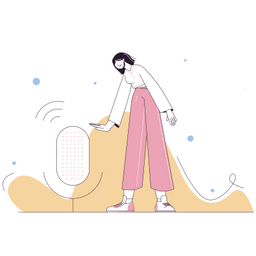
Shownotes
Transcriber
Summarize and transcribe audio content, convert thoughts into blog posts.

Supertranslate
Transcriber
Add English subtitles to any language video.

ToastyAI
Transcriber
Promote and repurpose podcast content across multiple platforms.

Translate.Video
Transcriber
Caption generation, subtitle translation, and voice-overs for video content.