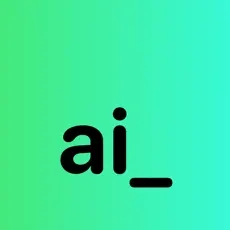SlashDreamer Review 2025: What It Is, How to Use It & Is It Worth It?
Generate images using AI in Notion.

SlashDreamer Description
Starting price
0.99
- Free plan
- Paid
- Free trial
SlashDreamer Detailed Review
Let's dive a bit deeper into the functionality of SlashDreamer. This tool is all about making your Notion pages more visually appealing and engaging. You might be working on a project proposal, a blog post, or even a personal journal, and you want to add some custom visuals. That's where SlashDreamer comes in. You simply type /dream followed by a description of the image you want, and voila! The AI gets to work and generates an image based on your prompt. It's like having your own personal artist at your fingertips.
The images generated by SlashDreamer are created using advanced machine learning models like Stable Diffusion or Dalle-E. These models have been trained on vast amounts of data and are capable of creating a wide variety of images. However, like any AI, the quality of the output depends heavily on the input. If your prompt is vague or ambiguous, the AI might struggle to generate a relevant image. On the flip side, if your prompt is detailed and specific, you're more likely to get an image that matches your vision.
One of the great things about SlashDreamer is that it's integrated directly into Notion. This means you don't have to switch between different apps or platforms to generate and use your images. Once the AI has generated an image, it's automatically inserted into your Notion page. This seamless integration can be a real time-saver.
Now, let's talk about pricing. SlashDreamer offers three subscription plans. The AI Artist Beginner plan costs $0.99 per month and allows you to generate up to 15 images per month. The AI Artist plan costs $4.99 per month and increases your limit to 100 images per month. Finally, the AI Artist Pro plan costs $9.99 per month and lets you generate up to 300 images per month. Each plan comes with a 7-day free trial, so you can test out the service before committing to a subscription.
One potential downside to SlashDreamer is the response time. For the Beginner and Artist plans, the response time is 48 hours. This means you might have to wait up to two days to see your generated image. If you're working on a time-sensitive project, this could be a significant drawback. However, the Pro plan offers a 24-hour priority response time, which could be worth the higher subscription cost if you're a heavy user.
In conclusion, SlashDreamer is a unique tool that brings the power of AI image generation to your Notion pages. It's easy to use, integrates seamlessly with Notion, and offers a range of subscription plans to suit different needs. However, the response times could be a sticking point for some users. If you're curious about AI image generation and you're a Notion user, it's definitely worth giving SlashDreamer a try.