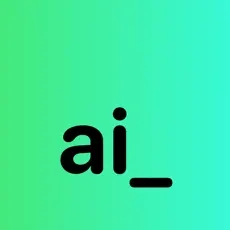Phosus Review 2025: What It Is, How to Use It & Is It Worth It?
Enhance and transform images with AI-powered editing tools.

Phosus Description
Starting price
2.99
- Free plan
- Paid
- Free trial
Phosus Detailed Review
Diving into the world of Phosus, we're looking at a platform that's all about giving your images a facelift with the power of AI. It's like having a digital magic wand that can touch up, transform, and enhance visuals with minimal effort. The platform offers a range of services, from making those low-light photos pop to getting rid of pesky backgrounds that distract from your subject. And for the website builders and e-commerce hustlers out there, Phosus promises to be a game-changer.
Let's talk turkey: the user interface is a breeze. You don't need to be a tech wizard to get around the Phosus dashboard. Generating an API key and getting your images processed is as easy as pie. Plus, the documentation is like a well-written cookbook for coding – it's detailed, clear, and makes integrating these tools into your site a piece of cake. But what's the cherry on top? The free trial. That's right, you can take these tools for a spin without spending a dime or sharing your credit card details.
Now, onto the meat and potatoes: the tools themselves. Phosus offers a smorgasbord of image editing options. Need to enhance images for your online store? Their e-commerce tools can make your product shots look sharp and professional. Want to add some artistic flair to your content? The style transfer API can mix up your images with different art styles. And for those in the beauty biz, the beauty retouching tools can give your app that extra gloss.
But it's not all sunshine and rainbows. While Phosus can handle a hefty load of 500 images per minute, if you're running a larger operation, you might hit a wall. Sure, you can reach out and ask for more, but it's a hurdle nonetheless. And while they support JPG and PNG formats up to 10 megabytes, if you're working with heftier files or different formats, you're out of luck.
Pricing is where Phosus really tries to shine. They've got a tier for everyone, from the solo freelancer just dabbling in image editing to the enterprise-level user who needs thousands of images processed. The tiered structure means you can plan according to your requirements, and you can adjust your plan as your needs change.
But let's get real for a second. No tool is perfect, and Phosus is no exception. While the platform is user-friendly, there's always a learning curve when it comes to integrating APIs. And while they claim to be cost-effective, your mileage may vary depending on the scale of your operation and the quality of results you're after.
In conclusion, Phosus is like that handy multi-tool you keep in your drawer – not the right fit for every job, but when it works, it really works. It's got a lot to offer for those looking to spruce up their images with AI, and the free trial means you can try before you buy. Just keep an eye on those image limits and pricing tiers to make sure it's the right fit for your needs.