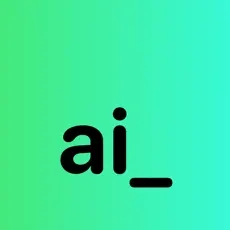Remove.bg Review 2025: What It Is, How to Use It & Is It Worth It?
Automatically remove image backgrounds.

One-click background removal
Integration with software workflow
API for enhanced digital efficiency
Remove.bg Description
Starting price
1.99
- Free plan
- Paid
- Free trial
Remove.bg Detailed Review
So, let's dive right into how remove.bg works. It's pretty simple, really. You upload an image or paste a URL, and voila! The background is gone in a matter of seconds. The tool is designed to handle a variety of images, from people and products to animals, cars, and graphics. The quality of the results is pretty impressive, with the AI managing to account for tricky details like feathery hair without making the image look jagged or amateurish. This is a huge plus for those of us who've spent hours trying to manually remove backgrounds in Photoshop.
One of the things users love about remove.bg is its versatility. It's not just for individuals looking to create a cool profile picture. Photographers can use it to quickly process images, marketers can use it to create eye-catching graphics, developers can use it to automate tasks, and eCommerce businesses can use it to clean up product photos. The possibilities are endless, and the tool even comes with a 'Magic Brush' feature that lets you add or remove details with a single click.
Now, let's talk about the API. This is where remove.bg really shines. The API allows you to integrate the tool with your own software workflow, making it even more efficient. There are also plugins for popular design programs and eCommerce sites, which is a nice touch. The API documentation is clear and easy to understand, even for non-techies.
Of course, no tool is perfect, and remove.bg is no exception. While the AI does a great job most of the time, it can struggle with complex images. If your image has a lot of similar colors or intricate details, the tool might not be able to remove the background as cleanly as you'd like. But for most images, it does a pretty darn good job.
As for pricing, remove.bg offers a free version that lets you process a limited number of images per month. If you need to process more images, you'll need to sign up for one of their paid plans. The pricing is reasonable, especially considering the time you'll save by not having to manually remove backgrounds.
In conclusion, remove.bg is a powerful tool that can save you a lot of time and effort. It's easy to use, versatile, and integrates well with other software. While it's not perfect, it's definitely a tool worth considering if you regularly need to remove backgrounds from images.