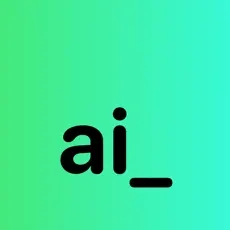Removal.AI Review 2025: What It Is, How to Use It & Is It Worth It?
Automate background removal from images.

Removal.AI Description
Starting price
1.89
- Free plan
- Paid
- Free trial
Removal.AI Detailed Review
Removal.AI is a tool that's all about making your life easier when it comes to image editing. It's like having a magic wand that can instantly separate your subject from its background without the need for any complex software or technical know-how. This can be a game-changer for e-commerce, where clean, distraction-free product images are a must. The AI is pretty sharp, often nailing the tricky edges around hair or other intricate details. But it's not perfect—sometimes it can get confused, especially with very busy backgrounds or subjects that don't contrast enough with their surroundings.
The desktop app is a breeze to use. You just drag and drop your images, and voila, the backgrounds disappear. It's great for bulk processing, which can be a lifesaver if you're dealing with hundreds of product shots. The API integration is another plus, automating the process for new product listings on your e-commerce site. Pricing is based on a credit system, which is pretty standard for these types of services. You get some credits for free, but after that, you'll need to purchase more. The cost per credit varies depending on the subscription plan you choose, so it's worth checking out our pricing page to see what fits your budget.
Now, let's talk about the pros. The speed and simplicity are the biggest advantages here. You can process a large number of images in a fraction of the time it would take to do manually. The results are also very consistent, which is important when you're trying to maintain a professional look across your website or catalog. On the downside, while the AI is good, it's not infallible. You might find yourself needing to make manual adjustments for those less-than-perfect cuts. And if you're not on one of the higher subscription tiers, the cost per image can add up quickly.
Another thing to consider is the support and communication from the Removal.AI team. They're pretty responsive, which is crucial if you run into any issues or have questions about the service. They also seem committed to continuously improving the tool, which is always a good sign. Plus, if you need something more customized or complex, they have a team of professional editors you can hire. This flexibility is a big plus for businesses with diverse needs.
In terms of use cases, Removal.AI isn't just for e-commerce. Photographers can use it to prep their shots for portfolios or client presentations. Graphic designers can save time on marketing materials. And anyone who needs to create visuals for social media or other online platforms will find it useful. The ability to add your own backgrounds means you can tailor images to fit your brand or campaign perfectly.
Now, for the cons. The need for an active internet connection for the desktop app might be a drawback for some. Also, the free version is limited, which means you'll need to invest in credits if you're a heavy user. And while the tool is user-friendly, there's always a learning curve with new software, so be prepared to spend some time getting to know the ins and outs.
In conclusion, Removal.AI is a robust tool that can significantly speed up the process of image editing, especially when it comes to removing backgrounds. It's a solid choice for businesses and individuals who need to process images in bulk and maintain a consistent look. The pricing is flexible, but keep an eye on your usage to avoid unexpected costs. With its combination of AI technology and professional support, Removal.AI is definitely worth considering if you're in the market for an image editing solution.