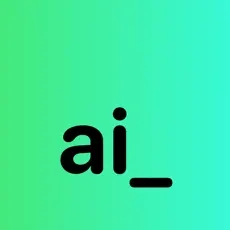Pixelhunter Review 2025: What It Is, How to Use It & Is It Worth It?
Automatically resize images for social media.
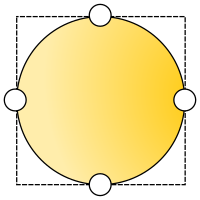
Utilizes AI to recognize objects and crop pictures
Supports 102 different sizes for resizing
Provides helpful pro-tips
Pixelhunter Description
- Free plan
- Paid
- Free trial
Pixelhunter Detailed Review
So, let's dive right into the nitty-gritty of Pixelhunter. This tool is a lifesaver for anyone who manages multiple social media accounts and needs to resize images on the fly. Whether you're a social media manager juggling different platforms or a content creator looking to optimize your images, Pixelhunter has got you covered. It supports a whopping 102 sizes, so you're pretty much guaranteed to find the size you need for your specific platform. Whether it's an Instagram story, a YouTube thumbnail, or a Twitter header, Pixelhunter can resize your images to fit perfectly.
One of the standout features of Pixelhunter is its use of the Uploadcare Intelligence API. This AI-powered feature recognizes objects in your images and crops them intelligently. So, you don't have to worry about important elements of your image being cut off. The AI does all the heavy lifting, ensuring that your images are cropped in the most visually appealing way possible.
Another cool feature that Pixelhunter offers is its pro-tips. These aren't just filler text; they're actually useful tips that can help you improve your social media game. For instance, it advises against using clickbait thumbnails on YouTube and suggests keeping meaningful content away from the edges and corners of TikTok pictures to avoid being obscured by UI features. These tips show that Pixelhunter isn't just about resizing images; it's about helping you create better content.
Now, let's talk about the user experience. Pixelhunter is incredibly easy to use. You simply upload your image, and the tool does the rest. The interface is clean and intuitive, which makes the whole process a breeze. Plus, it's free to use, which is always a bonus.
However, no tool is perfect, and Pixelhunter is no exception. While it does a great job at recognizing objects and cropping images, it's not always 100% accurate. There may be times when you'll need to manually adjust the crop to get it just right. Also, while the tool supports a wide range of sizes, it might not cover every single size for every platform. So, you might still need to do some manual resizing for those less common sizes.
In terms of privacy, Pixelhunter does use cookies to personalize content and analyze access to their website. You have the option to accept all cookies or only the ones necessary for the functioning of the website. It's always good to have options, but it's something to keep in mind if you're particularly concerned about privacy.
In conclusion, Pixelhunter is a solid tool for anyone who needs to resize images for social media. Its AI-powered cropping feature and useful pro-tips set it apart from other image resizers. While it's not perfect, its pros definitely outweigh its cons. And the fact that it's free to use makes it a no-brainer for those on a budget. So, if you're tired of manually resizing images, give Pixelhunter a shot. You might just find it to be a valuable addition to your social media toolkit.