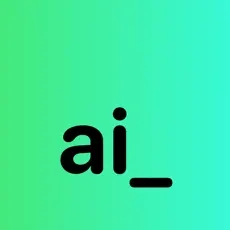Pixelcut Review 2025: What It Is, How to Use It & Is It Worth It?
Enhance product photos with AI-powered editing tools.

Pixelcut Description
Starting price
9.99
- Free plan
- Paid
- Free trial
Pixelcut Detailed Review
Diving deeper into Pixelcut, it's clear that the app is more than just a background remover. It's a comprehensive tool that caters to a variety of image editing needs. For Poshmark sellers like Alicia K., the app has been a lifesaver, providing endless background options that elevate product presentations. Users like Mia Z. find it indispensable across industries, praising its simplicity and functionality. The app's AI image enhancer is particularly noteworthy, allowing users to upscale, crop, resize, and enhance photos swiftly.
Pixelcut's ease of use is one of its strongest selling points. It has a gentle learning curve compared to other photo editing tools, which often come with a daunting array of features and controls. This makes Pixelcut an excellent choice for those who want to achieve professional results without investing time and effort into mastering complex software. The free version offers a taste of the app's capabilities, but the real magic lies in the Pixelcut Pro subscription, which starts at $9.99 per month. For those who prefer a pay-as-you-go approach, Pixelcut Credits are also available.
In terms of functionality, Pixelcut doesn't disappoint. It's packed with creative tools and one-touch export templates that cater to various platforms, making it a versatile choice for content creation. The app's ability to quickly resize images, switch out backgrounds, and add text and stickers streamlines the editing process. Furthermore, Pixelcut offers templates for social media stories, profile photos, and online listings, which can be a boon for marketers and entrepreneurs.
Pixelcut's collaborative features are also worth mentioning. The fully remote team behind the app values diversity and believes it contributes to creating better products for a wider audience. This ethos is reflected in the app's design, which facilitates teamwork by allowing users to share projects and templates easily. For small businesses, this means the ability to maintain a consistent brand image across all marketing materials.
However, no tool is without its drawbacks. While Pixelcut offers a range of features, some users may find the app's capabilities more than they need, leading to a slightly steeper learning curve for those who only require basic edits. Additionally, the subscription model may not be the best fit for everyone, especially those who edit images infrequently. It's also worth noting that while the app is fast and efficient, the quality of the automatic edits may not always meet the standards of professional photographers or designers who prefer a more hands-on approach.
Despite these potential cons, the feedback from users is overwhelmingly positive. With an average rating of 4.8 stars, it's evident that Pixelcut is meeting the needs of its user base. Testimonials from small business owners like Shaelyn D. and Carter M. highlight the app's ease of use and its ability to save time and money on creating marketing materials.
For those new to photo editing, Pixelcut offers a straightforward solution that bypasses the complexity of traditional software like Adobe Photoshop. Its AI-driven background removal and editing tools are intuitive, allowing for quick and easy photo enhancements. The app's library of backgrounds, templates, and collages further aids in creating visually appealing designs for e-commerce and social media.
Pixelcut's pricing is competitive, with the option to try the app for free before committing to a subscription. The Pro version unlocks additional features such as unlimited background removal, batch photo editing, and access to premium templates and fonts. For users who edit photos regularly, the yearly subscription offers significant savings.
In conclusion, Pixelcut is a robust image editing tool that strikes a balance between functionality and user-friendliness. Its AI-driven features save time and allow users to focus on creativity rather than technicalities. While it may not replace professional photo editing software for some, it's an excellent option for small businesses, entrepreneurs, and anyone looking to enhance their images with minimal fuss. The app's pricing and features make it a strong contender in the image editing space, and its high user satisfaction rates suggest that it's a reliable choice for many.