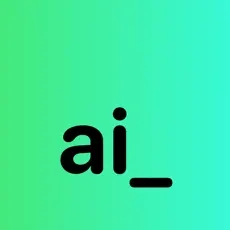PhotoRoom Review 2025: What It Is, How to Use It & Is It Worth It?
Create and edit professional-looking photos.

PhotoRoom Description
Starting price
14.99
- Free plan
- Paid
- Free trial
PhotoRoom Detailed Review
So, let's dive a bit deeper into what PhotoRoom has to offer. One of the key features that users rave about is the ability to remove backgrounds from images. This can be a lifesaver for online sellers or content creators who don't always have the luxury of a clean, uncluttered environment for their photos. With a few clicks, you can get rid of any distracting elements in the background and replace it with something more visually pleasing. This feature is not just about aesthetics, though. It can also help to highlight the main subject of your photo, making it more appealing to potential customers or followers.
Another feature that sets PhotoRoom apart is its object removal tool. This feature allows you to instantly remove unwanted objects or defects from your photos. It's as simple as swiping your fingertip across the screen. This can be particularly useful for those who need to edit large numbers of photos quickly. Whether you're a professional photographer or just someone who enjoys taking photos in your spare time, this feature can save you a lot of time and effort.
PhotoRoom also offers a batch editing feature, which allows you to edit hundreds of photos in seconds. This can be a huge time-saver, especially for those who need to edit large volumes of photos on a regular basis. The AI-powered Instant Backgrounds feature is another standout, creating realistic, studio-quality product images in seconds.
As far as pricing goes, PhotoRoom offers a free version with limited features. For those who want to unlock more advanced features like the Batch Editor and HD quality, there's the PhotoRoom Pro option. The paid plan also lets you remove the PhotoRoom watermark from your photos.
In terms of cons, it's hard to find any major drawbacks with PhotoRoom. Some users might find the interface a bit overwhelming at first, but there's a helpful community on Facebook where you can get tips and tricks. Also, while the background remover tool is reportedly twice as accurate as other apps, it might not be perfect every time. However, these are minor issues that can be easily overcome with a bit of practice.
In conclusion, PhotoRoom is a versatile and efficient photo editing tool that offers a range of features to enhance your images. Whether you're a professional or just someone who enjoys photography, PhotoRoom can help you create high-quality images quickly and easily. With its user-friendly interface and affordable pricing, it's definitely worth checking out.