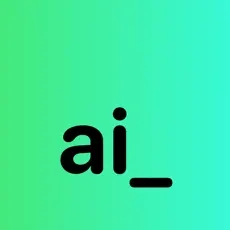Magic Studio Review 2025: What It Is, How to Use It & Is It Worth It?
Enhance and modify images using AI.
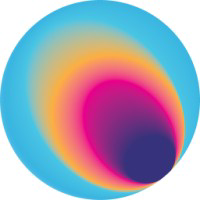
Magic Studio Description
Starting price
14.99
- Free plan
- Paid
- Free trial
Magic Studio Detailed Review
Magic Studio is a versatile tool that can be used by both professionals and amateurs alike. Whether you're a graphic designer needing to remove unwanted elements from an image, a blogger looking to enhance your profile picture, or an online retailer wanting to create product photos without the cost of a photoshoot, Magic Studio has you covered. The tool's AI-powered features are intuitive and easy to use, making it a breeze to edit and enhance your images.
One of the standout features of Magic Studio is the 'Magic Eraser'. This feature allows you to remove unwanted elements from your images in seconds. All you need to do is upload your image, mark the bit you need removed, and download the edited image. This feature is a real time-saver and can help to improve the overall quality of your images.
Another impressive feature is the 'Background Eraser'. This feature automatically removes the background from your images, putting the spotlight on your subject. This can be particularly useful for product photos, where you want the focus to be solely on the product.
While Magic Studio offers a lot of great features, it's not without its drawbacks. The tool is primarily designed for image editing, so if you're looking for more advanced features such as video editing or 3D modeling, you might be better off looking elsewhere. Additionally, while most of the features are available for free, some features may require a paid upgrade.
In terms of pricing, Magic Studio offers most of its features for free. However, if you want to remove watermarks, download at high resolution, and unlock bulk editing, you'll need to sign up for a subscription plan at $14.99 per month, with discounts offered if you sign up for 6-month or annual billing.
In conclusion, Magic Studio is a powerful and user-friendly image editing tool. It offers a range of AI-powered features that can help to enhance your images and make them look professional. While it may not have all the advanced features that some professionals might need, for most users, Magic Studio offers more than enough to meet their image editing needs.