Laxis Review 2025: What It Is, How to Use It & Is It Worth It?
Capture and organize interview and meeting insights with transcription and analysis.

Laxis Description
Starting price
15.99
- Free plan
- Paid
- Free trial
Laxis Detailed Review
Laxis emerges as a valuable ally for various professionals who rely on capturing detailed information from meetings and interviews. For management consultants, the tool's ability to transcribe conversations and highlight important insights can significantly reduce the time spent on post-meeting analysis. Investment professionals can use Laxis to document key points during board meetings, allowing them to concentrate on financial implications without missing crucial information.
Journalists and reporters find Laxis helpful in maintaining the accuracy of their stories while managing multiple sources. Sales teams benefit from AI-generated customer requirements and follow-up actions, ensuring nothing slips through the cracks. For business development and project managers, Laxis serves as a memory aid, capturing status updates and key takeaways for progress reports. Marketers can repurpose audio content into various formats with ease, and industry researchers can analyze focus group data more effectively.
However, Laxis isn't without its limitations. The full range of features is primarily optimized for English, which could be a drawback for international teams. While the Chrome extension offers additional language support, it's limited to Google Meet, which may not be everyone's preferred platform. Also, the free plan has a cap on the number of meetings it can save automatically, which might prompt users to upgrade to a paid plan sooner than they'd like.
Speaking of pricing, Laxis operates on a freemium model. The free version offers a taste of the platform's capabilities, but for more advanced features and unlimited use, paid plans are necessary. There is a range of paid plans on offer, depending on your business needs and budget, from the Premium plan priced at $15.99 per month, through the top tier Enterprise plan, with custom pricing upon request.
It's worth highlighting that Laxis doesn't require a premium Zoom plan to use its assistant, making it accessible to users across different subscription levels. The automatic transcription with speaker recognition is a standout feature, as it simplifies the process of finding specific quotes or sections of a conversation. The ability to collaborate with a team on the generated content before sharing it adds a layer of convenience and ensures quality control.
Data security is a top priority for many users, and Laxis addresses this concern with encrypted servers and a promise not to share user data. The presence of a user community and responsive support team enhances the user experience, providing a platform for engagement and problem-solving.
In conclusion, Laxis is a robust tool for professionals who require efficient and accurate transcription and data organization from their meetings and interviews. Its integration with popular CRM platforms and focus on productivity make it a compelling choice for many businesses. While language support could be improved, the tool's benefits in saving time and improving data analysis are clear. As with any tool, potential users should weigh the pros and cons against their specific needs and perhaps try the free version before investing in a paid plan.
Similar AI Tools
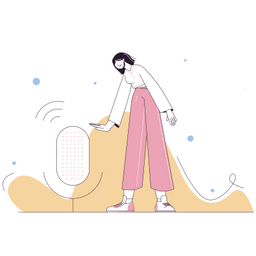
Shownotes
Transcriber
Summarize and transcribe audio content, convert thoughts into blog posts.

Supertranslate
Transcriber
Add English subtitles to any language video.

ToastyAI
Transcriber
Promote and repurpose podcast content across multiple platforms.

Translate.Video
Transcriber
Caption generation, subtitle translation, and voice-overs for video content.