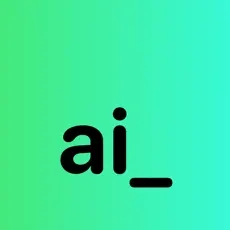Kive Review 2025: What It Is, How to Use It & Is It Worth It?
Organize and access creative assets with AI-powered efficiency.

Kive Description
Starting price
14
- Free plan
- Paid
- Free trial
Kive Detailed Review
Diving into Kive, you'll find it's not just another digital asset management tool; it's a creative companion that caters to the needs of modern-day professionals in the visual space. The platform's AI-powered tagging and searching capabilities are a game-changer, especially when you're in a pinch to find that one elusive image or video frame. The tagging system is intuitive, learning from your content and making future searches even more accurate. For collaborative projects, Kive's shared workspaces are a boon, allowing multiple users to contribute and refine a collective vision without the usual email or PDF clutter.
However, no tool is without its drawbacks. While Kive's free plan is generous, it does come with limitations that might hinder power users, such as a cap on AI generation credits and frame extractions. As you scale up to the Pro or Business plans, costs can add up, especially if you're managing a large volume of assets. It's also worth noting that while Kive is accessible from any browser and device, those who prefer a dedicated desktop application might miss that option.
Pricing is always a critical factor, and Kive offers a tiered structure that caters to different levels of usage. The Free plan is a great starting point, but heavy users will likely need to consider the Pro or Business plans to accommodate their needs. The per-item cost on the Pro plan and the unlimited frame extractions on the Business plan are attractive features, but it's essential to evaluate whether the additional costs align with your usage patterns.
One of Kive's standout features is its AI image generation. It's not just about storing and organizing; Kive helps you create. The AI Canvas feature allows for quick generation of storyboards and the application of styles or background changes with just a click. This can be a significant time-saver for creatives who need to produce high-quality visuals rapidly.
Kive's admin tools are also worth mentioning. They provide workspace administrators with the control they need to manage members, permissions, and billing. Speaking of billing, Kive processes payments securely and offers both monthly and yearly billing options. If you're worried about what happens if your payment fails—like an expired credit card—Kive will notify you and provide a grace period to update your information.
For those concerned about hitting limits on the Free plan, Kive allows you to earn credits that can be applied to your workspace, potentially offsetting some costs. However, if you run out of credit, you'll need to switch to a paid plan or reduce your usage to fit the Free tier. And while you can delete items to free up storage, this might not be ideal for those who need to maintain an extensive archive.
Kive's mobile accessibility is another plus, with the iOS app ensuring you can take your work on the go. The platform's ability to automatically pull frames from videos and create assets for social media can significantly streamline content creation workflows. Yet, the lack of an Android app might be a downside for some users.
In conclusion, Kive is a robust platform that offers a lot more than just asset management. Its AI-powered features and creative tools make it a strong contender for professionals and teams looking to enhance their creative workflows. While the cost may be a consideration for some, the platform's efficiency gains and collaborative features could justify the investment. It's certainly worth exploring Kive's free trial to see if it fits your creative needs.