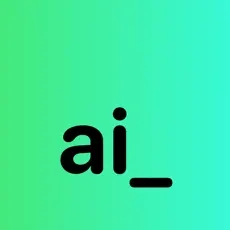ImageColorizer Review 2025: What It Is, How to Use It & Is It Worth It?
Improve and restore old pictures with powerful AI tools.

Colorize black and white pictures
Fix blurry and low-quality images
Retouch portrait photos
ImageColorizer Description
Starting price
9
- Free plan
- Paid
- Free trial
ImageColorizer Detailed Review
ImageColorizer is an AI-powered tool that's all about breathing new life into your old photos. Whether you've got a stack of black and white prints from your grandparents' era or a bunch of blurry snaps from your early digital camera days, this tool has got you covered. It's got four main features: colorizing, enhancing, retouching, and repairing. The colorizing feature is pretty neat, it can take a black and white photo and add color to it, making it look like it was taken yesterday. The enhancing feature is designed to fix blurry and low-quality images, and it does a pretty good job. The retouching feature is all about making faces look better, and the repairing feature can fix scratches and other damage on old photos. All of these features are powered by advanced AI algorithms, so they're pretty effective.
One of the things users really like about ImageColorizer is how easy it is to use. You don't need any Photoshop skills to get great results. Just upload your photo, choose the feature you want to use, and let the AI do its thing. The tool is also cloud-based, so you can access it from anywhere and you don't have to worry about taking up space on your computer.
As for the downsides, the main one is that the enhance feature could use some tweaking. It's alright, but it doesn't always get the job done, especially with really low-quality images. The colorizing feature, on the other hand, is pretty good, but it's not perfect. Sometimes the colors can look a bit off, especially if the original photo is really faded. But overall, these are minor issues and the tool is still very useful.
ImageColorizer offers a free tier, which is great if you just want to try it out and see if it's right for you. There's also two different paid subscription tiers which unlock more features and capabilities.
In conclusion, ImageColorizer is a handy tool for anyone who wants to restore and enhance their old photos. It's not perfect, but it's easy to use and it does a pretty good job. If you've got a bunch of old photos gathering dust in a drawer somewhere, why not give it a try?