Gleek Pricing, Plans and Cost Breakdown for 2025
Create diagrams efficiently using text commands.

Text-to-diagram conversion
Confluence and Azure DevOps integration
Git repository storage
Gleek Pricing
Gleek is an AI-powered diagramming tool designed to help developers create a range of diagrams through keyboard commands. It offers a unique approach to diagramming by focusing on keyboard-centric interaction, which can enhance the speed and efficiency of creating diagrams for software development and other technical documentation.
Pricing Plans Overview
Gleek provides several pricing plans to accommodate different types of users, from those who are just getting to know the tool to professional users and teams. Below is a detailed description of each plan:
Free Plan
- Cost: €0
- Target Audience: New users exploring Gleek's capabilities.
- Features:
- Full access to Gleek's diagramming features.
- Limitation of 5 diagram files.
- Limitation of 40 diagram objects.
Premium Plan
- Cost: €6.95 per month or €58.40 per year.
- Target Audience: Professional users requiring extensive use of the tool.
- Features:
- Full access to Gleek's diagramming features.
- Unlimited diagram files and objects.
- Multiple export options including PNG, SVG, and PDF.
- AI-powered chat support.
- Ability to share diagram links via collaboration tools.
- Integration with Git repositories.
- Customizable diagram themes.
- Priority customer support.
- Additional workspace folders.
Premium Per Activity
- Cost: €10.99 per month.
- Target Audience: Users with infrequent diagramming needs.
- Billing: Charges are based on the previous month's usage.
- Features:
- Full access to Gleek's diagramming features.
- Unlimited diagram files and objects.
- Multiple export options including PNG, SVG, and PDF.
- AI-powered chat support.
- Ability to share diagram links via collaboration tools.
- Integration with Git repositories.
- Customizable diagram themes.
- Priority customer support.
- Additional workspace folders.
Premium for Teams
- Cost: €6.95 per month per user.
- Target Audience: Teams of two or more users.
- Features:
- Full access to Gleek's diagramming features.
- Unlimited diagram files and objects.
- Multiple export options including PNG, SVG, and PDF.
- AI-powered chat support.
- Team owner manages all licenses.
- Ability to share diagram links via collaboration tools.
- Integration with Git repositories.
- Customizable diagram themes.
- Priority customer support.
- Single invoicing for company billing.
Special Discounts
Gleek offers a 50% discount to students and teachers, making it more accessible for educational purposes.
Plan Comparison
Each plan is tailored to fit different user needs:
- The Free Plan is ideal for those who want to test the waters and explore what Gleek has to offer without any financial commitment. It provides basic access to the tool's features but with limitations on the number of files and objects.
- The Premium Plan is a subscription-based option that caters to users who need to use Gleek extensively. It removes the limitations on the number of files and objects and adds premium features such as multiple export options, AI chat support, and more.
- The Premium Per Activity plan is unique in that it offers a flexible billing system based on actual usage. This can be cost-effective for users who do not need to use the tool regularly.
- The Premium for Teams plan is designed for collaborative environments, offering team management features and simplified billing to streamline the administrative process.
Conclusion
Gleek's pricing structure is designed to cater to a wide range of users, from individuals exploring the tool to professional developers and teams looking for a comprehensive diagramming solution. With a free plan available, users can try out the tool before committing to a paid subscription. The per-activity billing option adds flexibility for those with varying usage patterns, while team features support collaborative work environments.
Starting price
6.95
- Free plan
- Paid
- Free trial
Similar AI Tools

Dust
Developer Tools
Streamline the creation and deployment of large language model apps.
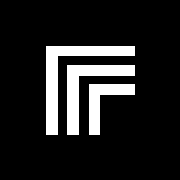
Replicate
Developer Tools
Run and fine-tune machine learning models in the cloud.

Imagga
Developer Tools
Enhance applications with advanced image recognition and analysis.
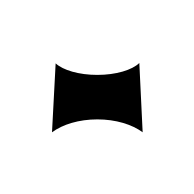
Monster API
Developer Tools
Access generative AI models without managing GPU infrastructure.