GhostCut Review 2025: What It Is, How to Use It & Is It Worth It?
Assists with localized video marketing by translating and editing videos.

GhostCut Description
Starting price
10
- Free plan
- Paid
- Free trial
GhostCut Detailed Review
GhostCut is a handy tool for creators, merchants, and MCNs who want to localize their video marketing. It's great for tasks like video translation, hard subtitle translation, and subtitle removal. The tool is smart enough to remove hardcoded subtitles, which are typically a pain to get rid of. And it does it all with just a single click.
One of the standout features of GhostCut is its ability to create multiple styles from a single video. Users can simply copy and paste their video link from any social media platform into GhostCut, and after a short while, they can get several videos in different styles. This feature makes it easy to create unique content for various platforms like TikTok, Shorts, Youtube, Kwai, Moj, and more.
While GhostCut is great for basic tasks like removing subtitles and translating videos, it might not be the best choice for more complex video editing tasks. It's also worth noting that the quality of the translations and dubbing can vary, so it might not always be perfect.
As for pricing, GhostCut operates on a credit system. There are several credit packages to choose from, depending on your needs and budget.
In conclusion, GhostCut is a solid choice for anyone who needs to localize their video content quickly and easily. It's not the most advanced video editing tool out there, but for the tasks it's designed for, it does a pretty good job.
Similar AI Tools
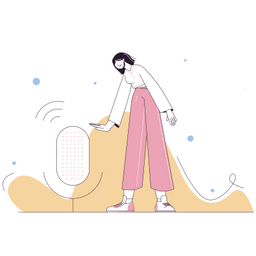
Shownotes
Transcriber
Summarize and transcribe audio content, convert thoughts into blog posts.

Supertranslate
Transcriber
Add English subtitles to any language video.

ToastyAI
Transcriber
Promote and repurpose podcast content across multiple platforms.

Translate.Video
Transcriber
Caption generation, subtitle translation, and voice-overs for video content.