Freeplay Review 2025: What It Is, How to Use It & Is It Worth It?
Empower product teams to prototype, test, and optimize faster.

Freeplay Description
- Free plan
- Paid
- Free trial
Freeplay Detailed Review
Freeplay is a tool that's all about making life easier for product teams. It's designed to speed up prototyping, boost confidence in testing, and help optimize features for customers. It's a pretty neat concept, and it's clear that a lot of thought has gone into making it as user-friendly as possible.
One of the standout features of Freeplay is its ability to manage and version prompts. This means that project managers, designers, and domain experts can update prompts without needing to deploy. It's a feature that's designed to save time and reduce the risk of errors, and it's one that's likely to be appreciated by busy teams.
Another key feature is Freeplay's ability to automate testing and evaluation. This is a big deal because it means that teams can ship with confidence, knowing that their code has been thoroughly tested and evaluated. The use of AI in this process is a smart move, as it adds an extra layer of analysis that can help to identify potential issues before they become problems.
However, no tool is perfect, and Freeplay is no exception. While it's packed with features, it's currently in private beta, which means it's not available to everyone just yet. It's also worth noting that while Freeplay is designed to be user-friendly, there's still a learning curve involved, particularly for those who are new to AI.
Now, let's talk about pricing. Freeplay is currently in public beta and product development teams can get access to a free trial. Joining the beta is a good opportunity to get in on the ground floor of a new product and help shape its development. It's likely that pricing details will be released once the product is fully launched. However, given the features and benefits it offers, it's likely to be a worthwhile investment for product teams.
In conclusion, Freeplay is a promising tool that's worth keeping an eye on. It's got some great features, and it's clear that it's been designed with the needs of product teams in mind. It's not perfect, but it's definitely got potential.
Similar AI Tools

Dust
Developer Tools
Streamline the creation and deployment of large language model apps.
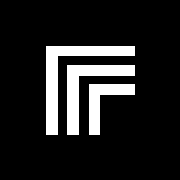
Replicate
Developer Tools
Run and fine-tune machine learning models in the cloud.

Imagga
Developer Tools
Enhance applications with advanced image recognition and analysis.
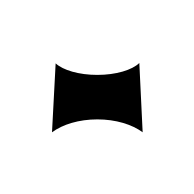
Monster API
Developer Tools
Access generative AI models without managing GPU infrastructure.