askui Review 2025: What It Is, How to Use It & Is It Worth It?
Automate UI interactions across any operating system or platform.

Platform-independent, selector-free UI automation
Integration with existing development environment
Ability to build your own third-party integrations
askui Description
Starting price
120
- Free plan
- Paid
- Free trial
askui Detailed Review
askui's use cases are vast, from automating UI tests to enabling end-to-end automation for enterprise applications like SAP, ServiceNow, Citrix, and Salesforce. It's particularly useful for companies looking to automate their UI tests without tying up developer resources. One of its standout features is its ability to find the same UI elements on all screen sizes and resolutions without pixel-matching.
On the plus side, askui integrates seamlessly into your existing development environment and allows you to build your own third-party integrations without needing access to the underlying code. It also offers a user portal for managing users and workspaces for all your projects. However, its reliance on operating system-level controls might be a hurdle for some users, especially those not familiar with this level of automation.
One of the potential downsides of askui is that it might be overkill for smaller projects or teams with limited resources. It's a powerful tool, but it requires a certain level of expertise to fully leverage its capabilities. Also, while the Gitpod solution is handy, it might not be ideal for all users, especially those who prefer to work locally.
In terms of pricing, askui offers a free trial, which is always a plus. It allows you to test out the tool and see if it's a good fit for your business before committing to a paid plan. The paid plan is on the pricey side, but considering its advanced features and capabilities, it's likely to be a worthwhile investment for larger teams and enterprises.
Overall, askui is a powerful and flexible tool for automating UI interactions. It's not without its challenges, but for those willing to invest the time and resources, it can be a game-changer in terms of productivity and efficiency.
Similar AI Tools

Dust
Developer Tools
Streamline the creation and deployment of large language model apps.
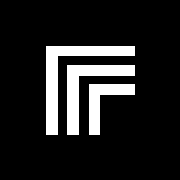
Replicate
Developer Tools
Run and fine-tune machine learning models in the cloud.

Imagga
Developer Tools
Enhance applications with advanced image recognition and analysis.
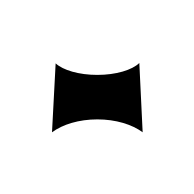
Monster API
Developer Tools
Access generative AI models without managing GPU infrastructure.