Aiko Review 2025: What It Is, How to Use It & Is It Worth It?
Convert speech to text on-device with privacy and accuracy.

Aiko Description
- Free plan
- Paid
- Free trial
Aiko Detailed Review
Aiko is a transcription tool that's all about turning spoken words into written text with ease and accuracy. It's a native app for Apple devices, meaning it's built to run smoothly on both macOS and iOS. The app uses OpenAI's Whisper model, which is known for its high-quality transcription capabilities. Aiko is particularly useful for professionals who need to transcribe meetings, students recording lectures, or anyone who wants to convert audio files into text.
One of the standout features of Aiko is its support for 100 languages, making it incredibly inclusive. Whether you're dealing with common languages like English and Spanish or less widespread ones like Welsh and Yoruba, Aiko has got you covered. The app's privacy-focused design ensures that all transcriptions are processed on your device, which is a big plus for users handling sensitive information. Moreover, the app integrates with Shortcuts, allowing for automation and streamlined workflows on Apple devices.
However, Aiko isn't without its limitations. For starters, it only translates to English, so if you need another language, you'll have to use an additional service like ChatGPT or Google Translate. Also, the app doesn't allow for editing within the app itself, which means you'll need to export the transcription to a text editor for any revisions. Another downside is that the app can take up significant disk space and memory, which might be a concern for users with limited storage capacity.
In terms of performance, Aiko is generally efficient, but the transcription speed can vary depending on your device's capabilities. The developer has indicated that future updates may improve speed and reduce CPU usage by better utilizing the GPU. Users should also be aware that the app requires the iOS version to remain open during transcription due to Apple's background operation restrictions.
Aiko's pricing is perhaps its most attractive feature: it's completely free. The developer has chosen to offer Aiko without ads, relying instead on user donations and positive App Store reviews to support his work. This approach is quite rare in the app market and is a testament to the developer's commitment to providing value to users without the usual monetization strategies.
The app's technical details reveal that it uses the Whisper large v2 model on macOS and the medium or small model on iOS, depending on available memory. This choice of models ensures that the app can deliver accurate transcriptions across its supported languages. Users can also export transcriptions in various formats, including JSON, CSV, and SRT, which is useful for a range of applications from data analysis to video subtitling.
Aiko's developer is responsive to user feedback, though there are no plans to localize the app into additional languages or include editing features. The app also has some quirks, like occasional missing punctuation or repeated sentences, which are attributed to the Whisper model's limitations.
In conclusion, Aiko is a robust transcription tool that offers high-quality, on-device transcription across an impressive range of languages. Its privacy-centric approach and integration with Apple's Shortcuts make it a valuable tool for many users. While it has some limitations and quirks, its free price tag and the developer's commitment to improvements make it a compelling choice for anyone in need of transcription services on Apple devices.
Similar AI Tools
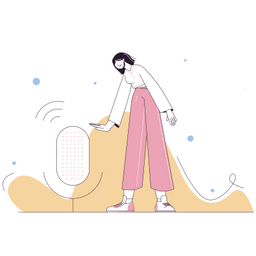
Shownotes
Transcriber
Summarize and transcribe audio content, convert thoughts into blog posts.

Supertranslate
Transcriber
Add English subtitles to any language video.

ToastyAI
Transcriber
Promote and repurpose podcast content across multiple platforms.

Translate.Video
Transcriber
Caption generation, subtitle translation, and voice-overs for video content.