Circleback Review 2025: What It Is, How to Use It & Is It Worth It?
Automate meeting transcription and note-taking.

Joins and records meetings
AI-generated notes and transcripts
Data encryption and privacy
Circleback Description
Starting price
25
- Free plan
- Paid
- Free trial
Circleback Detailed Review
Circleback is all about making your meetings more productive and less of a hassle. It's like having a super-efficient assistant who takes care of all the administrative tasks, so you can focus on the important stuff. The tool is compatible with popular meeting platforms like Google Meet, Microsoft Teams, Zoom, WebEx, and BlueJeans. Just paste your meeting link into the 'Record Meeting' field, or connect your calendar for automatic meeting joins.
One of the standout features of Circleback is its transcription capabilities. The moment Circleback enters your meeting, it starts transcribing everything. Within minutes of the meeting's end, you have a complete transcript, AI-generated notes, and a list of action items. This feature is a huge time-saver, especially for those who dread the post-meeting admin work.
The tool is not just about efficiency, it's also about security. All meeting data is encrypted in transit and stored securely. You have full control over your data, and you can delete it anytime. The company promises not to sell your data, which is a big plus in today's data-driven world.
However, no tool is perfect and Circleback is no exception. While it's great at transcribing and organizing meeting data, it might not capture the nuances of a conversation or the context in which something was said. Also, the tool's effectiveness might vary depending on the clarity of the speaker's voice and the quality of the audio.
Now, let's talk about pricing. Circleback offers a 14-day free trial of its product. This allows you to test the waters before committing to a paid plan. The subscriptions come in two flavors. The individual plan costs $25 per month, while the team plan costs $30 per month for each member and unlocks additional collaboration features.
In conclusion, Circleback is a valuable tool for busy teams who want to streamline their meeting processes with AI-generated notes and transcription.
Similar AI Tools

Grapevine
Transcriber
Browser extension to summarize any website.

Meeple.ai
Transcriber
Improve sales with AI-generated personalized mini-sites.

Podium
Transcriber
Podcast transcript and show note creation.
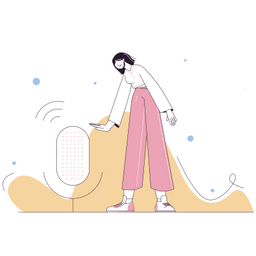
Shownotes
Transcriber
Summarize and transcribe audio content, convert thoughts into blog posts.